Let’s face it, COVID-19 is a pain in the a**. To all of us looking to start in the industry or change careers, this period in time hasn’t been that hard since the recession in 1929.
You’ve been applying to dozens of job opportunities a day for the past 2-4 weeks and got little to none responses. We know is frustrating and painful, but trust me it is not you, neither your work experience. IT’S THEM!
They don’t answer, because they have not got the chance to see your resume. And this is because the conventional resume, DOESN’T WORK ANYMORE!
Recruiters will read your CV, only if you were recommended by a trusted person, or alternatively, if you are a genius with an amazing career under your belt… But let’s be honest, most of us do not have this kinds of connections neither an outstanding career since we are in the pursuit of one.
This is where the Video Resume steps in.

First - How do I create one? Is it simple?
Creating a video resume might seem simple at first, but trust me, it is not!
Sitting and talking in front of the camera is not an easy task, and those of us who have been there are familiar with the strugge.
One of the most frustrating parts is the recording process. When you set up your camera and it’s time to press “REC”, you start to stumble with your words, vocalize poorly, freeze up and forget what to say.

Believe me, you know what you want to say… But you might just need a little bit of help. The secret of making any video is in preparation.
Ask yourselves these 7 questions:
- Who are you? What’s your name and where are you from?
- Talk about yourself? What can you say that defines you best? First, speak about what you like to do, and then proceed with telling about your professional career.
- What are your qualifications? What makes you a great (at your professional role)?
- What proven working experience do you have? Are you skilled enough to consider yourself a: beginner, moderate, or advanced candidate?
- What can you bring to the market?
- What are you looking for?
- Is there something that you want to add (ex. Volunteer programs, languages, family…)?
Once you answer those questions, gather all the data, and summarize all into a text up to 200 words. Proceed by going into your online browser and search for one of these two free teleprompters: Cureprompter or Zacue.
Copy and paste your text inside the text box, adjust the color and size of your text, and set up your speed. Press “Start prompter” and practice until you sound genuine.
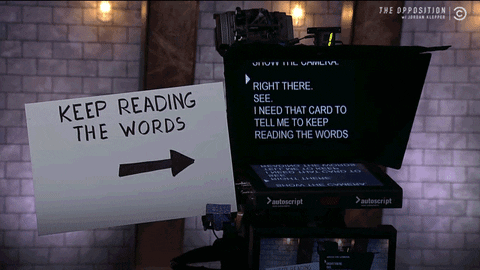
When you are ready, take your phone, laptop, or DSLR camera and record yourself. Do multiple takes until you find yourself satisfied.
Import your files into your computer and go to your usual editing software (IMovie or FinalCut) for Mac and (Windows Movie Maker or Adobe Premiere) for PC.
📝 Note: If you don’t have a laptop you can do all these steps with your smartphone on IOS and Android.
Once you are done, publish it on Youtube and share your video with all the recruiters out there! Congratulations! You made your first video resume, all by yourself. You can always polish your video by making it fancier with motion graphics like Animated text, images and videos, subtitles, and best of all, music.
Here is an example of a video resume:
Final Words
The future is video, regardless of resumes. However, in the resume and recruiting field, video resume is not mainstream yet. This is where we step in. I offer producting video resume for free. If you want to give your portfolio life, flash & bones rather than keeping it static text, feel free to contact me.




